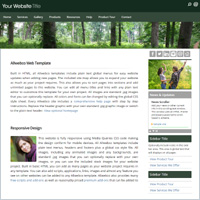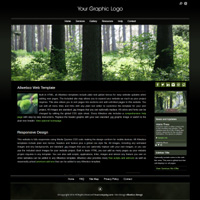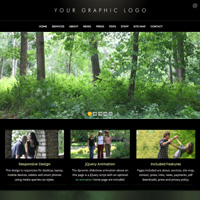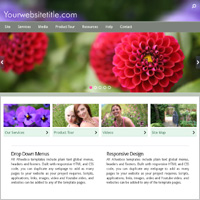What are HTML Web Templates?
A website template is a pre-built website composed of HTML pages that include integrated images, text content and support files for font styles and Javascripts. The end user plugs their information, text and images, into the pre-built design and then uploads to a web hosting account for viewing on the Internet. Template designs, like the ones provided by Allwebco, are self contained, or stand alone, web sites downloaded in zip file format. This allows the purchaser to completely own and freely use the website they are developing including all source code, stock photos and files.Web templates and website templates are the same thing. An HTML web template may be built using HTML or XHTML and will include CSS and Javascript code. PHP and ASP templates in most cases will also include either HTML or XHTML code. HTML 5 is the current version, however the previous version, HTML 4.01 was in use for a number of years and is still in use on many websites. The latest version of HTML5, created by WHATWG, became a stable W3C recommendation, with formal ratification, on Oct 28, 2014. It is supported by all new web browsers and mobile devices and is in widespread use on many popular websites.
HTML Definition
In essence, HTML is used to allow a plain text file to display a formatted website with text, images, scripts, animations, forms and other website elements. HTML is the language used by web browsers to dynamically format and display web pages. Css (cascading style sheets) is a different language that is used in concert with HTML to add font styles, colors and other layout styles to the webpages.HTML, which stands for "HyperText Markup Language", is a set of codes that can be inserted into text files to indicate special type faces, inserted images, and links to other hypertext documents. HTML allows for images and objects to be embedded and can be used to create interactive forms. Objects can be embedded using Javascript or HTML specific tags like the "embed" or "object" tag. The page you are currently reading is built using HTML code. HTML is not a compiled program but is instead plain text. This is what allows for the flexibility in an HTML website template.
See also:
- What are Website Templates?
- What are Bootstrap or "Stand Alone" Website Templates?
- World Wide Web Consortium (W3C)
- HTML at Wikipedia
All Allwebco web templates are built using HTML code. To view an example, click on any of the website template thumbnail images on this page, or click here to view a Garden template example.
Color Theme Responsive Web Templates
HTML Templates & CSS
CSS code, or CSS styles, which stands for "Cascading Style Sheets", can be included in any website. CSS is used to define fonts, colors, backgrounds, spacing, object widths and heights, button formatting, text justification and other design elements of a webpage. A website can not be built using only CSS. CSS is the code used to format the style of an HTML or XHTML website. CSS code can be either included in a webpage with the HTML code (in-line css), or it can be in an externally linked CSS style sheet file. All Allwebco templates include a global external CSS stylesheet to define design formatting of the HTML web templates. Code specifically for mobile devices may be included in a second file called "media-queries.css". Media Queries is css code that detects the browser screen width and can dynamically change a webpage layout to conform to the specific device resolution.See also:
HTML Templates & Javascript
Javascript is also written as a plain text language and is used to add dynamic applications to a webpage. Javascript may be included in HTML pages along with web template HTML code, or it may be written in externally linked plain text .js "include" files. Javascript is primarily used in the form of a "client-side" application, meaning the web browser software interprets and then renders it in order to provide an enhanced user interface and dynamic website experience.All Allwebco HTML templates include Javascript for the global header, menu and footer files. Some HTML templates may include other Javascripts such as drop menus, dynamic photo displays, right click page protection, popup browser windows and other enhancements. Javascript is used extensively in Allwebco HTML templates.
See also:
Responsive & Mobile Design
Responsive design is a style of design where the webpage layout flexes or responds to the device web browser it is being viewed in. This type of code is created primarily using css styles and detects the screen resolution of the viewing device to respond to, and then renders the webpages. Webpages designed as mobile will almost always include Media Queries css code to allow for this flexibility, although it's not strictly required.See also:
- What are Responsive Templates?
- RWD at Wikipedia
- Google Responsive Web Design Basics
- Mobile vs Responsive
Webmaster Business Responsive
Image Types Used In Web Templates
Not just any type of images can be embedded into HTML websites. For an image to properly display and load quickly on a site it should be one of three types:- JPG or JPEG. This type of image is best for photographs of peoples faces and other complicated images. The image information is compressed to allow for quicker webpage loading. See JPEG at Wikipedia or JPEG JFIF at W3C.
- GIF or indexed color image. This type of image allows for only 256 colors but does not compress the image data so it allows for very clean graphics like logos or images with large areas of a solid color. See Graphics Interchange Format at Wikipedia.
- PNG or portable network graphics. This type of image uses "lossless data compression" to allow for a high quality image with a small file size while still allowing for special features like transparency and opacity. This type of image works well for logo graphics as well as semi-transparent backgrounds to allow for image or text layering. See Portable Network Graphics at Wikipedia or PNG (Portable Network Graphics) at W3C.
jQuery With HTML
When people refer to jQuery it is actually a Javascript library of built-in functions they are referring to. In essence jQuery is not itself a program or browser plug-in, it is just an easier way to create Javascript "client-side" functions and event handling for any website. The functions are embedded into the HTML webpages using a Javascript jQuery library file.Built-in functions may include animation, "on click" and "on hover" events and other special effects that are achieved using Javascript to create animation like slideshows and cascading menus. To view HTML design web templates that include jQuery, you can search above for "jQuery" or see our features page.
See also:
HTML Templates & Animation
Besides using jQuery for animation, dynamic CSS is another option. CSS animation has gained in popularity since the demise of Flash animation. This is due to it's ease of use and editing as well as it's high mobile compatibility.Most Allwebco templates use jQuery for animation with some dynamic CSS animation and in some cases CSS may be integrated to do more complicated tasks. CSS and jQuery allow for optimal viewing on desktop, laptop, tablet, smartphone and other mobile devices.
See also:
Developer Grade Web Templates
All of our designs are complete self contained, stand alone websites, built in HTML with a full set of webpages. All web templates we offer include many built in features. If you are developing a new, or updating an existing website, you will want to use the best programs and tools available.Offering the latest in HTML web designs, our websites are used worldwide by both web developers, as well as novice and first time webmasters for developing sites for business, personal, stores, schools, organizations, local and national government agencies as well as many other popular types of sites. All of our designs are coded with HTML and css for styles and layout. You can search above on this page for any business or product related to your web development needs to view our available webpage designs.
See also:
Only Allwebco Design includes a host of features built right into the HTML web template designs: css effects, dynamic scripts, jQuery animation, HTML forms, site search, PDF download pages, photo image galleries and more. See our Template Features for more details.