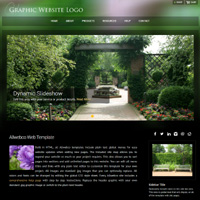Photography Website Building Help
Step by step setup help for creating an artist's or photographer's website.Site Objectives
Before you start your website setup you may want to define your website's goals and objectives. What is the end goal of your site? Do you want to sell prints, create a hub to promote your work on other websites, or simply display your work? Do you have a photography studio at a physical location? If so will you be targeting for local traffic? Do you want to include banner ads? Taking these objectives into consideration beforehand may save time during website construction.Unique Business Presentation
If you have now, or are planning to start a photography business, then a website is pretty much a pre-requisite for professionalism and generating business. It can be the showcase for your works and allow you to gather a large body of clientele from new sources and regions. Although you can create a site using one of many free social networks, a professional website is your unique space that you can modify to your exact specification without being limited by a social network cms or other free website framework structure.Your Website, a Promotional Hub
With the popularity of social networking it is important to be involved by setting up a few of these types of accounts. Social sites can help your website SEO (search engine optimization) and generate new business leads. Your photography web site can be a hub that links to your social networks like Facebook, Pinterest, twitter, flickr, tumblr. and others.If you are already selling your work on websites like alamy, SmugMug and others, you can link to your art store fronts from your website to help generate extra sales. Free sites like these are great but they do not help to promote your work, that is up to you and creating a real website can be helpful for promotion.
Website Outline
You may want to create a website outline of your pages using software you are familiar with like MS Word or with PDF files. Create a separate file for each page and include the text content you plan to use on the webpages. When creating your site you can copy the text from these files to add to your HTML pages. Perhaps even gather some fresh input and ideas from friends and family members.Getting Started...
Your website domain (yoursite.com) is like your Internet street address so prospective clients can locate your website. The extension can be .com, .net, .org, .info, .us, .biz and many other extensions are available. See the domain name search to see what domains are available, and you can optionally reserve it. You can order a domain at any time and order a hosting setup at a later date.
Ordering a Complete Package
You can order a domain, hosting package and web template all at once. Browse our website selection. Select a website design, click the "order" button and choose the "order with hosting" option. During the order process you can search for and choose your domain name and then select a website hosting package.Website hosting is the space that you will upload your webpages to so they can be displayed on the Internet. Hosting is a monthly fee. With any hosting package you will be sent complete instructions on how to use your space. View Allwebco hosting packages.
Free submission for your website domain to a large selection of search engines like Google, Bing and Yahoo! is included with every hosting package.
HTML webpages are plain text files that are used to display your text content, images, video, links and other content on your website. CSS styles are the code language used to define the fonts, colors, layout sizes, heights and widths in the HTML pages. The images used on webpages are .jpg, .png and .gif. FTP software allows any user to upload the webpages to a hosting area. You can create webpages using any plain text editor and many HTML help sites are available with code help and tips to build a website. Optionally, some HTML editing software like Dreamweaver and CoffeeCup include basic template designs with their application.
Using Pre-made Photographer Web Templates
Used by professionals worldwide for web development, Allwebco offers "complete" websites that you can simply "plug" your text content, photographs, links, contact info and social network info into. Our templates are built to W3C specifications using HTML and CSS code and include step-by-step instructions as well as searchable support. See Photography Web Templates to view layout samples.
"Allwebco web templates are cross-device compatible and can be used for any type of photography website."
Webpages can be edited either on your local computer hard drive, then FTP uploaded, or with some HTML editing software applications, you can edit your webpages live on-line on your website. With our pre-made websites you can edit the webpages either way.
Allwebco pre-made websites are zip file downloads that you can either edit on your local computer hard drive, then upload to your hosting FTP site, or they can be uploaded and then edited directly on your website. All source files and images plus support are included. See our FAQ or template features for details.
It's important to have your site listed in all major search engines, and to list high in the results for your type of photography. Search engines are a powerful promotional tool for any business. The following support pages include details on webpage SEO (search engine optimization) and site submission. Using Local Searches: If you have a physical studio location you will want to include a list of the towns you service on one or more of your webpages. Local searches help limit the amount of competition for your product or service.
An important tool for search engine listing is a "sitemap.xml". This file is usually created using 3rd party web software and lists all webpages on a website so search engines can index them. Another hosting server file is the "robots.txt". This file gives instructions to search engines like folders to not index, where your sitemap file is and also other server side controls. You should edit this file with care because if not edited correctly it can cause SEO problems.
Although search engines do not rank your site based on errors other than from broken links, it is important for the end user that your webpages display correctly on all computer types and devices. Error checking software, both free and premium, is available and will be very helpful to make sure your webpages are free from errors. Additionally, you will want to check your website on as many computers and devices as possible.
Photography Website Templates
Sizing Your Photos For Web Use
Most cameras shoot and save images with a large size in megapixels. For websites, these images need to be re-sized using software like Photoshop, Corel PaintShop Pro, and others. Internet connections can sometimes be slow, and some computers run with lower resolution. You should keep your photos under 1500 pixels in size, perhaps sizing them anywhere from 600 to 1500 so you can reach a wider audience of computer users.Photos used on websites are sized in pixels rather than inches or millimeters. Resolution settings are not necessary when saving and are used only when printing.
What Are Megapixels?
One megapixel is one million pixels. A pixel is a small square that is used on cameras, computer monitors and televisions to render images. If you look closely at your screen you can see these tiny pixels. Image resolution is determined by how many of these squares are packed together in a given space. For example: A 12 megapixel camera has roughly twelve million tiny squares of information per inch. A 1.5 megapixel camera has one and a half million squares of information per inch.If you are sizing images for a website and using the pixel setting for editing, a very large web image might be 1500 x 1000. This image however would only be a 1.5 megapixel image. (1500 x 1000 = 1,500,000). A realistic size for web use is more like 800 x 533 or about a one half megapixel image.
Using Video On Websites
With faster and faster Internet connections videos now load quickly on most newer computers and also buffer or "stream" videos so they can start playing immediately on a webpage while still loading as they go. Videos can however use up a lot of disk space in your hosting area as well as bandwidth (the monthly download allotment); anywhere from 100 to 400 megabytes per video. With any hosting company you will have a limit on your space and bandwidth. You can optionally setup a Youtube account, upload your videos and then use the embed code they provide to display video directly on your webpages. This will allow you to use Youtube's free server space and bandwidth. For more details check Using YouTube Video.Compatible Video File Types
If you decide not to use Youtube video, you can upload movie files to your hosting area and add plain text and image links to these video files. The recommended video file type to use for the highest compatibility is mp4. HTML5 code includes the <video> "tag" that allows you to directly embed video. Save the mp4s as (H.264) if this option is included in your software. Other web compatible movie types that work with the <video> tag are m4v, webm and ogv. These video types are used in some less popular browsers because of mp4 licensing restrictions. Wmv and mov formats are used as fallback code for older web browser software.For help with movies see HTML5 video in support.
You can search for "video" or "photography" at the top of this page to view some pre-made sites that include built-in video. See also the website features list.
Website Advertising for Extra Income
Google offers a pay per click program called Google AdSense. Anyone can setup an AdSense account and add banner and text ads to their website. Google will track all clicks on your web ads and you can view the stats and payouts in your account login. Google ad code can be added to any of the template pages and the application automatically detects your website business theme then serves the corresponding related ads.
What Are Webpage Templates?
A web template is a pre-made website built using HTML and CSS code. This framework allows the end user to plug-in their text and images, video, Javascript and other applications to create a website without having to edit any design elements. Optionally, the layout and colors can be modified in the css code which is included in a plain text file. Images are usually standard .jpg .png and .gif images. See also What are HTML Web Templates?
HTML Details
"HTML" stands for "HyperText Markup Language". It is a set of what are called "tags" that are written in plain text. Css style files are used to display typeface, backgrounds, links, video, scripts and animation or other elements. Website applications like text, images, forms, and others are "embedded" into the web pages. This will give the end user an interactive website view. The webpage you are viewing was designed with HTML and CSS style code. HTML is not a program language but is instead plain text files that are interpreted and then rendered by the user's web browser software.
All Allwebco website designs are created using HTML & CSS code. Javascript, jQuery scripts are used to create dynamic elements and animation for interaction. Go to Wikipedia HTML and W3C - World Wide Web Consortium for more info.
Check getting started at Allwebco hosting for more info.