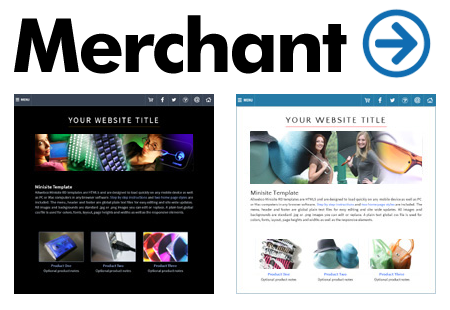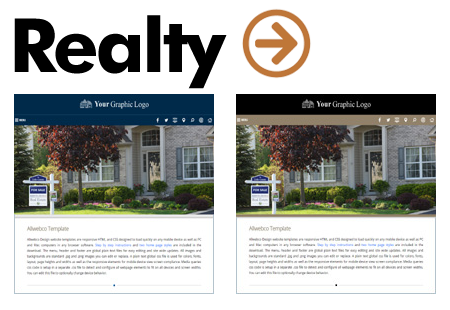How to Create a Website
Getting a website on-line really only requires four things: a domain name, a web hosting account, HTML web pages, and getting your site listed in search engines. If this is your first website setup, the different sections below outline the steps and options you have available for different types of website themes for different products and/or services.Website Setup Basics
Help for new and novice webmasters building their own personal, family, business or other website, like cooking, gardening, travel and other themes. Covers all aspects of creating a website and getting it on-line and into popular search engines.See: How to Setup a Website
Building a Business Website
Section includes help for building a new website for any type of business, product or service. Outlines the steps required to get your site on-line, SEO, domain, hosting & webpages, plus other options and information.See: Building a Business Website
Building Mobile Targeted
Help with building a website that targets mobile devices while still being cross-device responsive. This option does not mean you'll be only compliant for small viewing devices, but your website setup will be optimized targeting the smartphone user audience.See: Mobile Web Building
Building a Shopping Cart Website
Section includes steps needed to build your own on-line store to sell any type of product or service. Includes easy setup shopping cart recommendations plus steps to order a domain and hosting.See: Creating a Merchant Website
Creating a Google AdSense Site
Steps to generate extra income by monetizing your website with Google ads. Covers all steps needed to setup a domain, hosting, web templates plus integrating the ads into your website and information on the AdSense program.See: Creating AdSense Websites
Build For Photography
Section covers how to build a photography or artist website, ordering a domain and hosting, template options, shopping cart options, SEO and all aspects of website setup. Includes details on all elements needed to get your site on-line.See: Photography & Art Web Building
Adding a Mobile Version
How to update an older website by adding a mobile version sub-site. Referred to as "adaptive design", this type of setup allows for better mobile SEO as well as the ability to target your webpages for specific devices.See: Add Dedicated Mobile Version
Create a Music Website
Information for building a musician's website. Outlines step by step how to create a new website including domain ordering, hosting, template options as well as SEO and audio / video help.See: Creating a Music Website
Build a Real Estate Website
Section details how to build a new realty website including MLS /IDX search and all other elements needed to get a website on-line, and included in major search engines.See: Creating a Realtor Website
Building With Allwebco Templates
Allwebco "bootstrap" website templates are built in HTML and CSS and are automatic zip file downloads after purchase. There are no monthly fees and the download is a self contained stand alone website with a number of built-in features & dynamic css effects. With this type of web template, to make your site live on the Internet, and for updates, the templates files are FTP uploaded to the hosting area. Step by step instructions included with all templates.View all responsive templates
All source files and stock .jpg photos are included exactly as seen in our on-line website samples. There are no ads or un-editable links and the template is not linked to our website other than including a removable copyright in the footer. Our web sites can be edited using any text or HTML wysiwyg software and can be used with any type of web hosting through and host provider.
For more information see Getting Started at Allwebco Hosting and Web Building