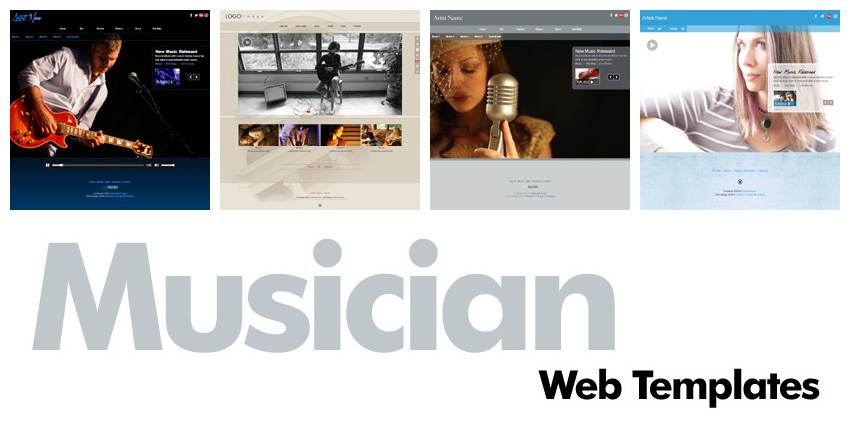Creating a Music Website
This page outlines how to setup a musician, band or recording artist's website covering all aspects of the setup, including mobile compliance and search engine optimization help.Considerations
Click arrows for more details
- Objectives: Why are you creating a music website? Will you be selling music downloads directly from your website? Do you want to use it as a social hub? Is it to send links to booking agents, club and other venue managers? Do you want to put ads on your site and generate extra income? Is it to get girls (or boys)?
- Site Name: What is a domain name and how do I get one?
- Web Space: What is web hosting? Will the web host account have enough space? How many mp3s and mp4s can I have uploaded? What is bandwidth?
- Nuts & Bolts: Do you want to code your music website from scratch, use a pre-made website template or do you plan to use a web builder program? Which option is best for my website?
- Music / Video Files: How should I save my band's songs and videos for web site listening / viewing? What is the best format for audio and video?
- Photos / Images: What types of images are used on websites? How do I edit them for web use?
- Social Networks: Can I use my website as a social "hub" and link to all my music related network accounts? What are widgets? Does social networking help search ranking?
- Mobile Viewing: How can I make my new website mobile friendly? Is mobile compliance that important?
- Selling: How can I sell music downloads? Can they be automatic downloads after a purchase? Can I sell t-shirts on my website? What are my options?
- Search Engines: Can anyone get listed in Google? How do I submit my website to search engines? What is SEO?
Getting Started...
A domain name is a yearly fee. It is the unique URL address you will need so you can point search engines and people to your website, as in www.yourwebdomain.com. Your domain name suffix, or extension (also referred to as a top-level) can be: .com, .net, .org or .biz. Many other domain extensions are available. The name you choose is important, it should be short enough for users to type into their web browser, and if you use some keywords in the name it can be helpful for SEO and search engine ranking. You can do a domain name search to see what is available, and optionally reserve it.
Optionally use a dash between words in your domain name (www.your-web-domain.com).
If you're ready to get started, browse our musician's web template selection. Select a site you like, order right from the page then select "order with hosting". The order process will allow you to select your domain name and choose web hosting options.
A website hosting account, or package, is a monthly fee and allows you space to upload your webpages for viewing on the Internet. It's storage space on a remote computer server (cloud), connected to the Internet, that allows you an amount of disk space for your website files. Web host companies usually offer a selection of different "packages" that include varying amounts of space, bandwidth, email accounts and other features. See section below for more about these features.
For your website to display on the Internet you will need a set of webpages. Webpages are plain text files saved as .htm or .html, or can also be .php or .asp. Webpages also use css code, a separate language that defines colors, fonts and other visual styles. Read more about HTML and CSS below on this page.
Four methods to create your webpages:
- Scratch: Create the webpages from scratch using a plain text or HTML editor (requires learning HTML and CSS).
- Software: Use the pre-built templates included with software like CoffeeCup or Dreamweaver (usually very limited flexibility... and uuuugly)
- Builder: Use a proprietary on-line web builder to edit the webpages though a web browser interface. This is a monthly fee. (Cumbersome, sometimes difficult to add 3rd party scripts, SEO can be challenging.)
- Stand Alone: Setup your site using a downloaded stand-alone HTML web template (This is the type of websites we offer so naturally they are the best option. You'll need to learn some HTML and CSS basics).
The last option is the type of websites offered by Allwebco Design Corporation and they are used by professional developers worldwide. Each one of these options have their pluses and minuses. A web builder is usually best for small websites, using software templates is best for very simple websites, and a stand alone design is for a more professional setup that allows for unlimited expandability.
Website Options:
- Builder vs downloadable stand alone
- Pre-built music web templates
- Mobile music websites
- All responsive templates
Once you have your website setup with your domain, hosting and webpages, you'll want to get it listed in search engines like Google, Bing, Yahoo! and Ask (these are the four most popular). Getting listed is pretty straight forward but doing the SEO (search engine optimization) is an ongoing process. One reason is because you can list well if you have current, relevant information and articles on your website. Updating your website helps SEO, particularly in Bing. Check the following support links for in-depth info on website promotion and SEO.
Search engine algorithms are pretty smart these days so good website content, text, images and video, plus backlinks (links from other websites back to your site) are the best way to rank high. Keyword stuffing and extraneous landing pages, once the norm, are no longer a good way to improve your listing.
You'll want to upload a "sitemap.xml" to get all your webpages listed, and optionally use a "robots.txt" to give specific instruction to search engines like where your sitemap.xml is, what folders to not index, plus other server side controls (see links above).
Musician Website Templates
Website Objectives
Professionalism
One of the best reasons to create a music website is so you can include your website link on business cards, posters and t-shirts, or send the link to prospective clients or to a music booking agent at a club or bar, or to a record company.Social networks are great, but with a full domain website you can solidify and present your band "image" with your music, photos and videos. A domain website allows you to add interactive and dynamic applications and widgets, link to all your social networks, and you're free to setup any design a layout you like without the limitations of a social site framework. A website is your own unique space you can custom design and setup to really help your band shine. Our musician web templates include a css style sheet file that allows you to change all template colors, fonts and layout elements globally.
Your Website as a Social Network Hub
A musician's website residing on a unique domain allows for better organization of social resources that you've setup on other websites. It can be designed as a focal point to link to all your social network websites. Networks like Twitter, Facebook, Instagram, Youtube, Soundcloud and Reverbnation, just to mention a few.Linking from your social network pages to your website can help SEO a little as social networks are now an important part of SEO. You can additionally add posts for news, events and updates you have added to your website on your social pages linking to the relevant webpages.
Website Advertising - Banners
On any website, or stand alone web template, you can add banner and text content PPC (pay-per-click) ads to generate extra income from clicks. The Google AdSense program allows anyone to serve pay per click ads on their website automatically by reading the site content and displaying related advertisements. For more details see AdSense Website Setup.Selling On Your Website
Selling Music Paraphernalia & CDs
T-shirts, towels, posters, buttons, CDs and DVDs, and more can all be sold through any website using one of the popular payment gateways like Paypal or 2CO (see section below). Many of our musician web templates include a built-in merchandise page for selling any type of product on-line.Selling Music On Your Website
There are a many options for selling auto downloadable mp3s and other sound or media files directly from your website. Each service will charge a percentage fee for each music sale and some may have a little higher fees than others. Widgets (outlined in the next section) can also be used for selling music downloads.Using Payment Processor Services
Setup your own auto-downloads: You can add forms on your site, with auto music downloads after payment, using the services listed below. These services allow for an HTML "return" page link or file to be linked back to your website for the auto-downloads. You can create your own custom "return after purchase" webpages on your site.Mp3 Selling Options:
- Payloadz (can work in concert with the next 3 options)
- Amazon Pay
- PayPal
- 2Checkout (2CO)
- With 2CO and Paypal you can skip Payloadz, and still setup mp3s for auto downloads, however the download links will not auto-expire so downloads can be shared.
- Auto Download Music HTML Web Templates
Music Sales Widgets
A widget (Google calls them gadgets... dorks) is a dynamic website application you add to your webpages. Widgets are created, or generated, on the vendor's website (Apple Music, Amazon), and the HTML code is then pasted into your webpages. Widgets are easy to generate and can be used for all types of stuff. Mp3 or other product sales (Apple Music Tools or Amazon "Native Shopping Ads"), a like button (Facebook), calendar, weather report, chat (Google uh... gadgets).Many popular music selling websites offer HTML widgets that allow for a sound preview with a purchase option. The generated code is embedded directly into your webpages (click for a widget example). The widget code is generated on the vendor website and usually just involves searching for your album or selections, then creating a targeted widget. Apple Music and Amazon widgets are very easy to generate on their websites.
Before you can create the widgets you'll need to get your music listed on the vendor sites by using a service like Tunecore. This service allows you to make your music available for purchase and download in many of the most popular mp3 music stores like the following:
* Tunecore Sell through multiple services
* Apple Music** Apple proprietary for iPod, iPhone & iPad. Easy to create widgets
* Amazon Music** Lists albums and individual songs
* Google Play** Widgets plus apps available
* Spotify** Apps available for mobile
* Napster** Subscription service
* Deezer** Global service
* Yandex Music*** Sell to Russia through Tunecore
CDBaby** Independent music, not associated with Tunecore
* – indicates Tunecore network
** – indicates HTML website widgets can be generated
*** – dunno about the widgets
Budget Music Web Templates
File Sizes, Hosting Space & Bandwidth
An important consideration when building a new a musician or band website is the sizes of your audio and video files. When ordering a web hosting package be sure there is enough disk space for all of your files by calculation the number of mp3s and videos by the size of each file (100 5 meg songs use 1/2 gig of space). Read more on calculating space and bandwidth below.
What is Bandwidth? Bandwidth is the amount of gigabytes allowed to be downloaded for files on your website from visitors viewing your music, videos, images and other website files.
In addition to disk space on the hosting server, you'll want to take into consideration the amount of projected bandwidth you'll be using. When a website is getting started the default account bandwidth is usually more than enough, but if your site becomes very popular then you may need to purchase additional bandwidth or use a dedicated, or shared dedicated, hosting server (servers offered by hosting companies that usually have only one or two websites on them).
Bandwidth is a monthly allotment and is calculated the same way disk space is in the sections below. For example 400GB of bandwidth allows for 42,000 4:00 minute 320 KBits song downloads per month. Video however uses up a much larger amount of bandwidth. For a 300 meg video a 400GB hosting account allows for 1333 downloads per month. To free up more of your bandwidth see the Youtube option in "video" below.
Audio For Web Use (mp3)
You can save your mp3s at different qualities, from low at 128 KBits/s, to high at 320 KBits/s (Use 44100 Hz, Stereo). A good compromise for websites is 192 or 256 KBits/s. At the lowest, 128, mp3s save at about 1 meg per minute. At 320 it's around 2.3 megs per minute. You can experiment and decide what is the best quality to file size ratio for download speed vs quality of the sound. The lower KBits you save your mp3s at, the faster they will load from your website.
Video
Videos on a website use up a large amount of disk space as well as bandwidth. From about 50 to 500 megs per video. Mp4 is the most popular format for website video and is compatible on the widest range of computers and mobile devices. Many free converters are available.Optionally, you can upload your videos to Youtube and use embed code provided by Youtube on your website. In this case you will be using their disk space and bandwidth. Youtube is a free service. See Using YouTube Video in support.
Video File Types
If you want to add text or image links to your videos on your website, you'll want to use the mp4 format. It's the most popular and most compatible format for website video viewing. If you're using the HTML5 <video> tag to directly show video on your webpages then you will need to have your videos available in mp4 (H.264), m4v, webm, ogv and optionally, for older browsers, wmv and mov formats. The wmv and mov formats should be setup with "fallback" code. See HTML5 video in support. Because of all the conversion required we recommend using Youtube video.Search for "youtube", "video" or "music" at the top of this webpage, or see the features list for pre-made sites that include video.
Mobile Friendliness
Mobile device (smartphone) website viewers now comprise about half of all web users (tablet computers are not considered mobile devices). You'll want your website to be mobile friendly. Options include making your site "responsive" (webpage layouts change and flex for all computers and devices), use a dedicated mobile design, or you can add a section specifically for mobile viewers and add automatic detection to redirect smartphones to the mobile area. See Responsive vs Mobile Version to view the advantages and disadvantages of each option.
Images For Web Use
There are three image type options for websites: .jpg is the standard image type used for photos, .png images are good for logos and can have a transparent background so they can be layered over other webpage elements, and .gif images which work best for when you have an image with a large singe block of solid color or for very large text you want to use in an image. Gif images also make for very clean text only and simple icon logo images.
Photoshop is the most popular editing software for creating web images. If you have a digital camera it may include editing software. No matter what software you use, check the "save" options as you save and select the "save for web use" if available. For websites, the medium to medium high quality save works best. Do not save at the highest quality setting because this will slow down your website loading times. Read more in image editing support.
"Allwebco offers a large selection of websites designed for easy setup as well as cross-device viewability."
What Are HTML Web Templates?
HTML is the standard for webpages being viewed in web browser software. A template is a pre-built website that you can "plug" your text, image, music and video files into. Webpages are plain text files and can be edited using software like Notepad or any wysiwyg HTML editor. HTML is the Internet standard code for websites.
Web templates may refer to pre-built designs included with software like Dreamweaver and CoffeeCup, or they may be stand alone websites (the type we offer), or they can be part of a proprietary web builder program. All of these types of websites still use HTML code and CSS for the colors, fonts and layout styles (see section above "Creating the Webpages").
- HTML5 is the latest version of HTML.
- CSS is used for styles and is usually setup as a global plain text style sheet.
- Images used on websites are .jpg, .png and .gif.
- Scripts and animation are usually created using jQuery or Flash, but can also be done with css.
- FTP software is used to upload files to your hosting area.
- See also What are HTML Web Templates?
About HTML
HTML markup code allows plain text HTML files to render as webpages in web browsers like Internet Explorer, Google Chrome and Safari. The pre-formatted webpages display text content, jpg, png and gif images, videos, Javascripts and jQuery or Flash animation, contact forms, mp3 or ogg audio, podcasts, shopping carts as well as many other webpage elements. It is the standard code language used on the Internet to dynamically render websites.
HTML stands for "HyperText Markup Language", a set of "tags" written into plain text files. Interactive elements (text, images, forms, audio, video) are directly embedded into the webpage files. The page you are looking at now is designed using HTML and CSS code. HTML is not a compiled program but is instead a plain text markup that's interpreted by, and then rendered by, the individual viewer's web browser software.
- W3C - World Wide Web Consortium
- HTML at Wikipedia
- Allwebco Music Web Templates
- Allwebco Built-in Features