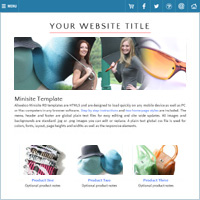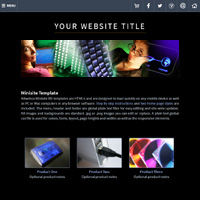Mobile Detection / Redirection
Mobile redirection scripts allow for HTML websites to have one set of webpages for desktop, laptop and tablet computers, and one set for smartphones. This can be done using either jQuery and Javascript, or an overlay using css Media Queries that allows smartphone users to select which version of the website to visit. You will usually place the mobile version website inside a folder on your website, or optionally, you can redirect to a separate domain configured to target smartphone users.When to Use Detection
Perhaps you have an older desktop website and rather than update this to responsive web design (RWD) and rebuild the entire website, you can add a second mobile targeted version website. Or maybe your website is image and script heavy and you need a way to allow smartphones to load faster and offer only the most relevant information to mobile users. This can be done using responsive websites with css code, or optionally a mobile version with leaner webpages setup for better small screen viewing. Optionally, both websites can be responsive.Smartphone Target Options
To add a smartphone targeted version, you'll need a responsive website setup inside a folder on your website, or on another domain. The redirection script or css code is added to your main desktop website inside the top level hosting folder, usually named "public_html" or "www". Once a desktop page is loaded by a user, the detection will allow for the redirection code to activate. The following lists options to update.Targeting Smartphones
- Mobile addon templates
- Smartphone redirection scripts
- How to add a mobile version website
- Mobile optimized web templates
- All responsive web templates
Types of Detection
You can use jQuery Javascript. jQuery is actually a library of Javascript functions. Or you can use css Media queries to have an overlay popup to allow users to select which website to visit.Automatic jQuery / Javascript
This option uses the jQuery library and a script to automatically redirect smartphone users to the mobile only version. Users will not be able to select which website to visit and all smartphones will automatically land on the mobile version website. View scripts.
CSS Overlay
This option pops up a small overlay once the screen resolution is detected using css Media Queries. The overlay shows links to allow the user to select which website to visit. The overlay is configurable as far as colors and styles using standard css code. View scripts.